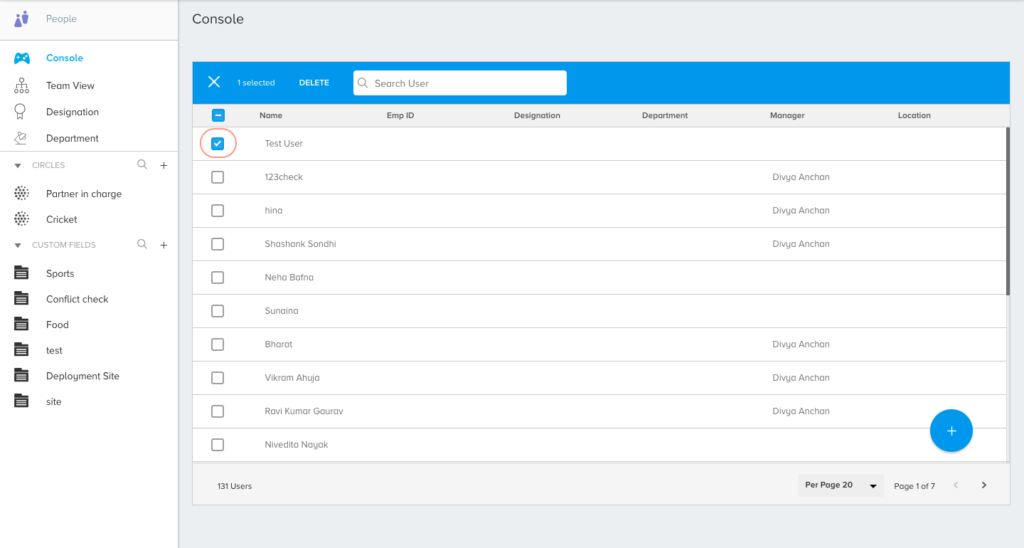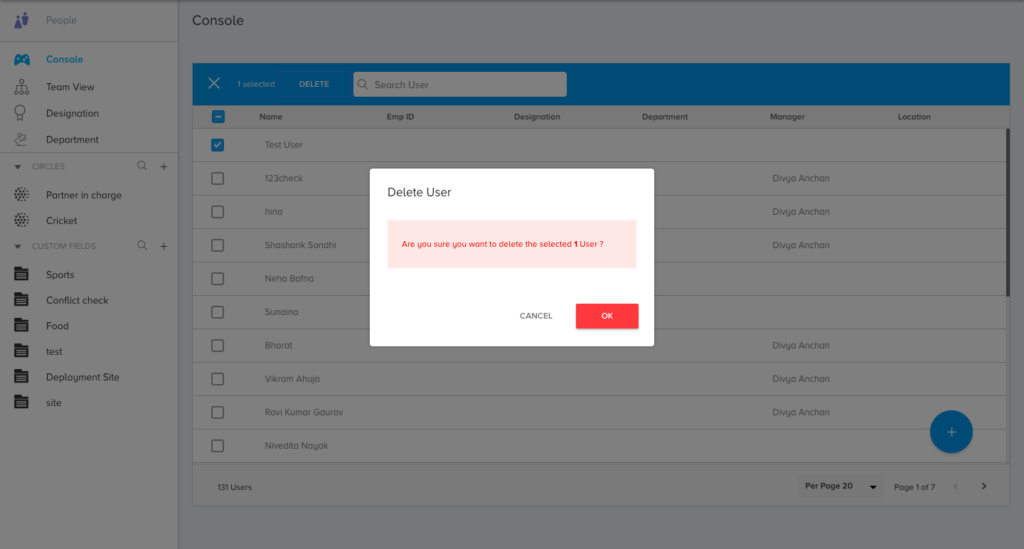You could easily modify user details in the Hubbler platform:
- To Access Admin Panel, Go to hubbler.in (Pref. Chrome browser) > Also, Open Hubbler App (Mobile) > Click on Hamburger Menu > Web Login > Scan the QR Code > You would be logged-in
- To edit user details
- To delete a user
- To edit user details,
Step 01: Identify the user, whose information is to be edited; Click on the user’s name, to get a popup slide in from the right, which gives a overview of the existing information
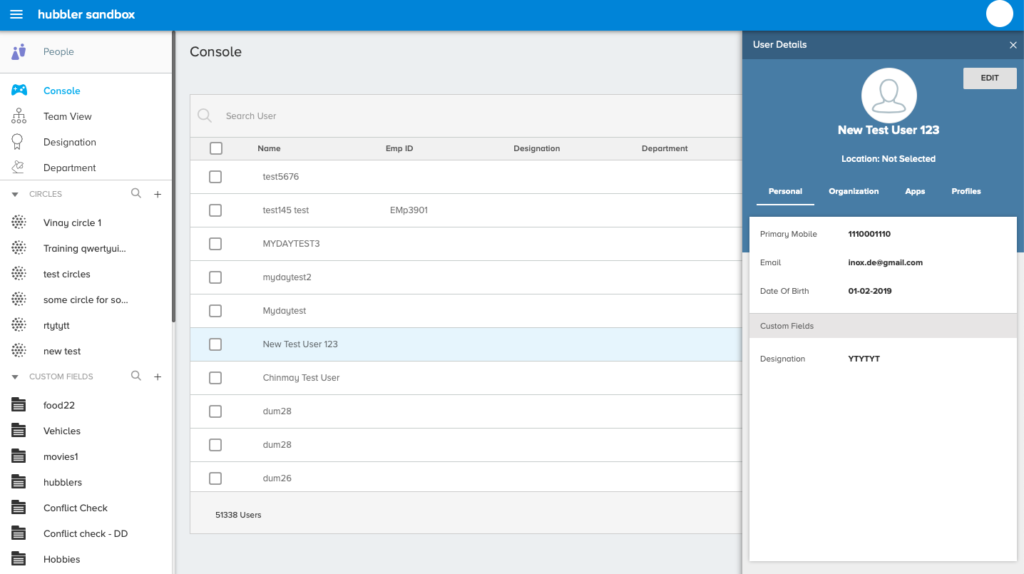
Step 02: Click on the ‘Edit’ button to start modifying details, in the end click on Done to reflect the changes
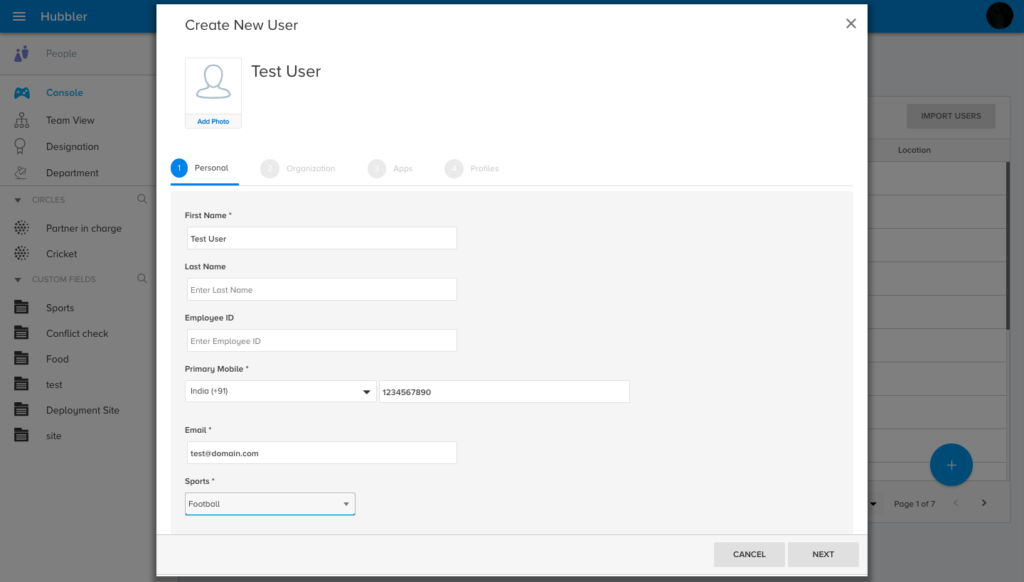
- To delete a user,
In a click, you can delete users from the Hubbler platform:
Select the checkbox next to the user, who is to be deleted > Click on Delete button & Click on OK to delete the user