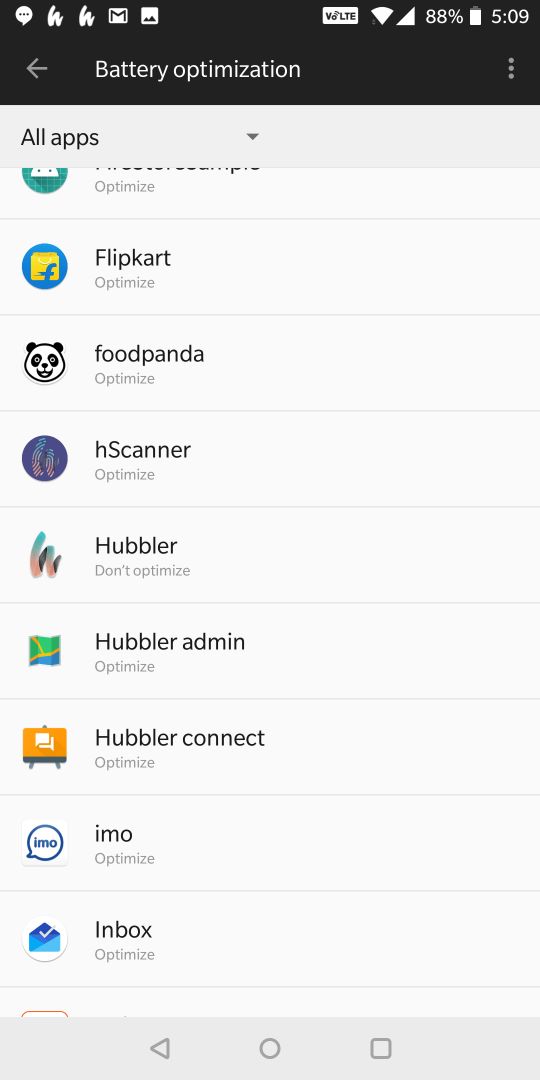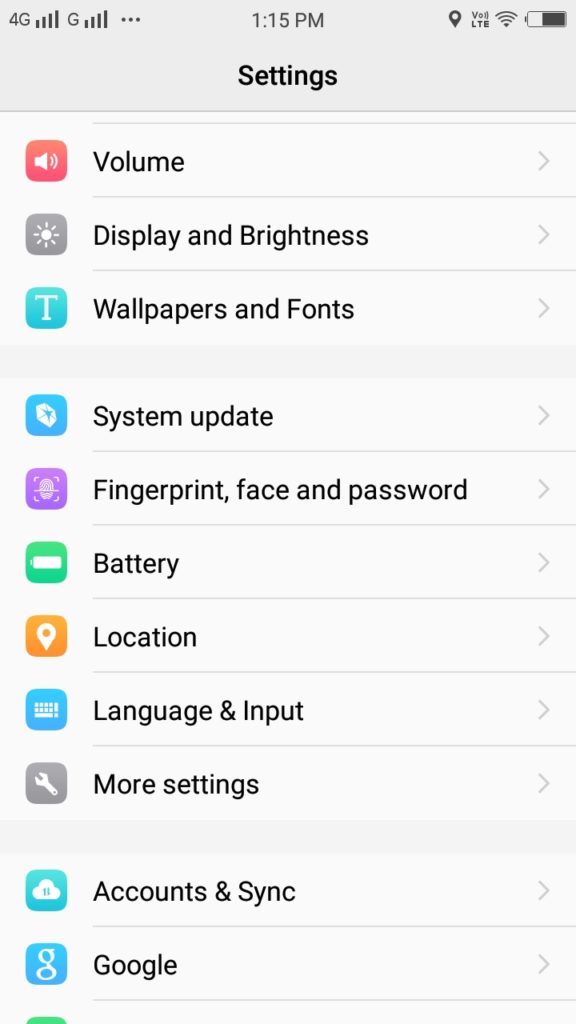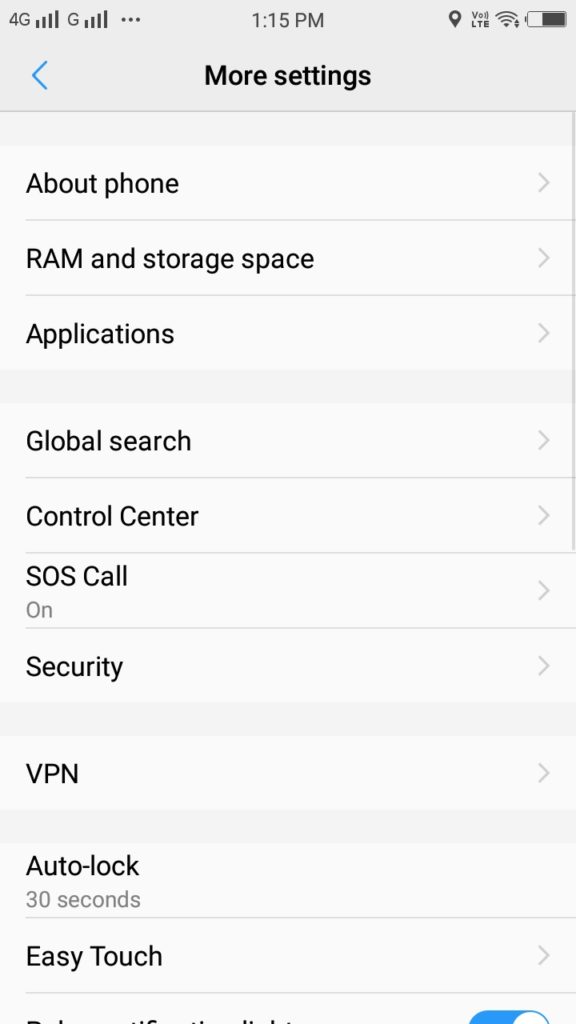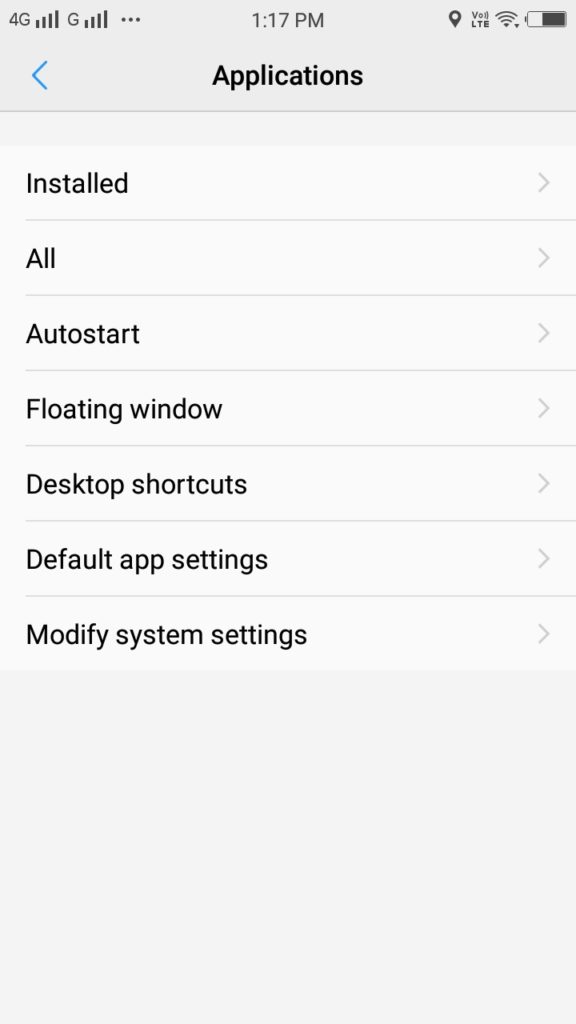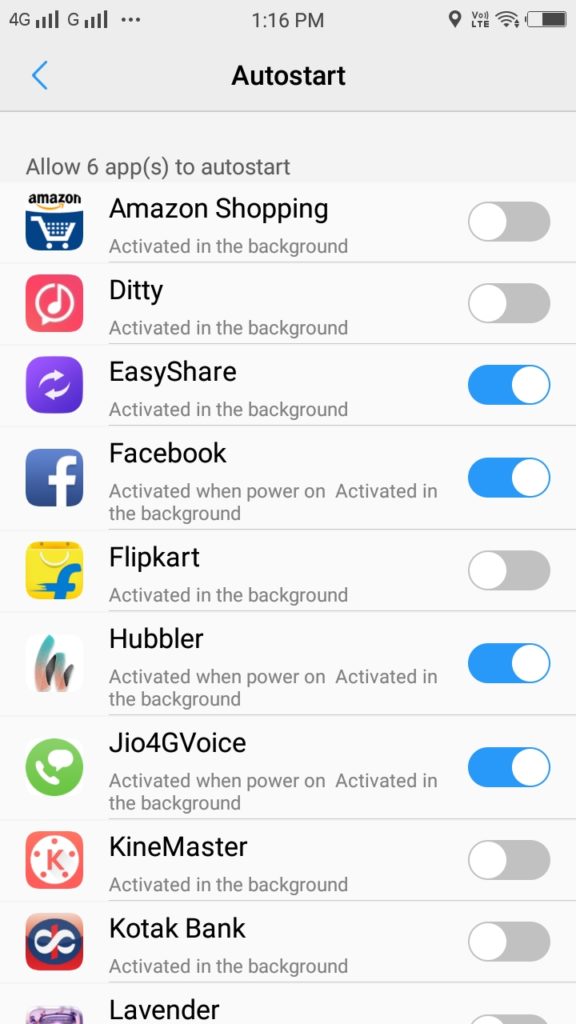For the Trip Meter to accurately start & track the movement with precise location, a few restrictions have to be removed.
Background Activity – Disable Battery Optimisation
Go to Settings > Battery > Click on the Battery optimisation > Click on Hubbler > Select Don’t Optimise option
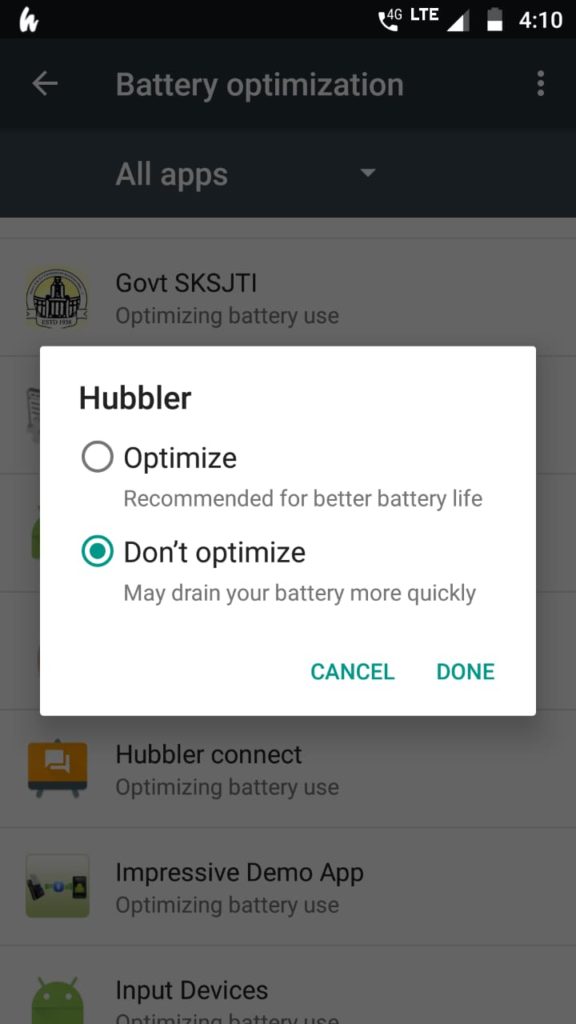
Background Activity – Enable ‘Autostart’ for Hubbler
Go to Settings > Applications > Autostart > Select / Allow Hubbler to Autostart