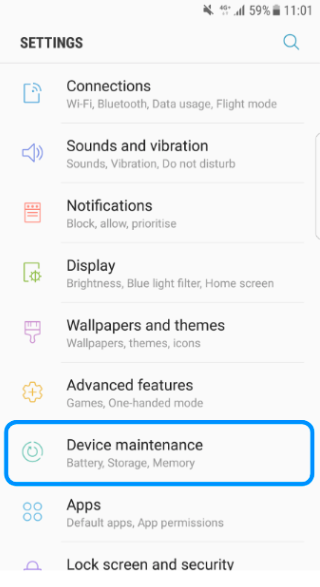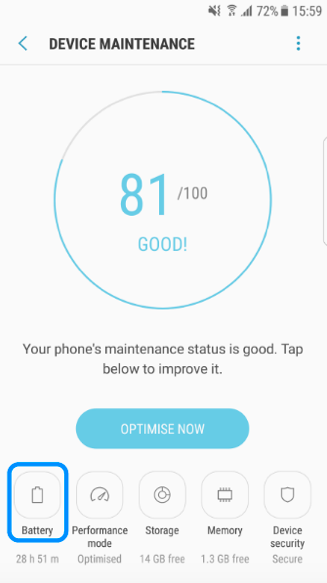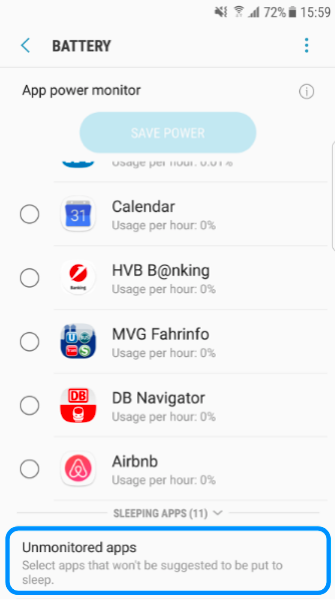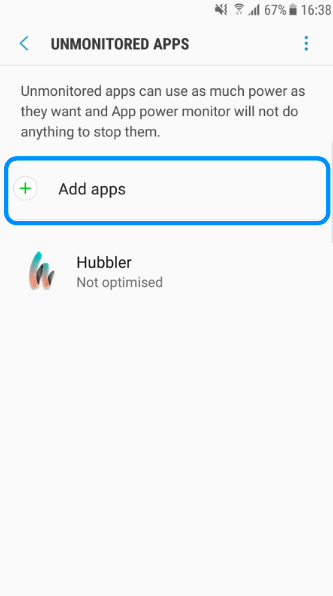For the Trip Meter to accurately start & track the movement with precise location, a few restrictions have to be removed.
Background Activity – Add Hubbler to list of Unmonitored Apps
Go to Phone Settings > Device Maintenance > Click on Battery > Click on Unmonitored apps > Select Add apps > Select Hubbler