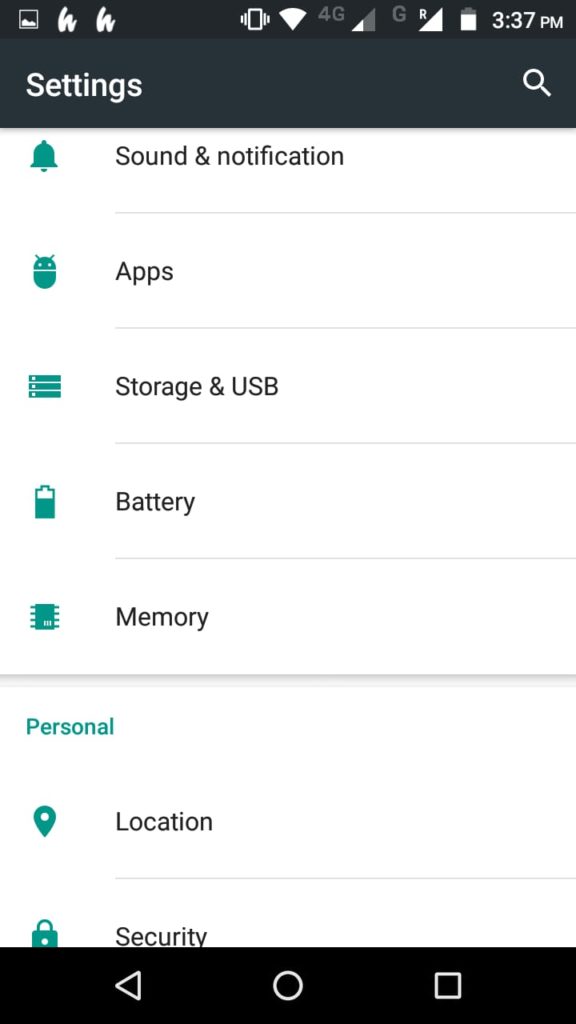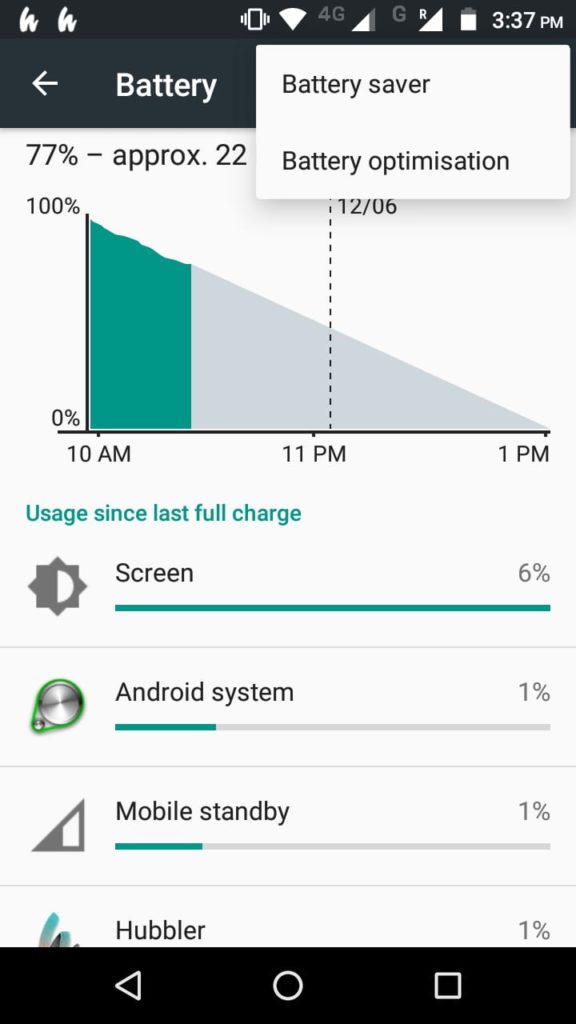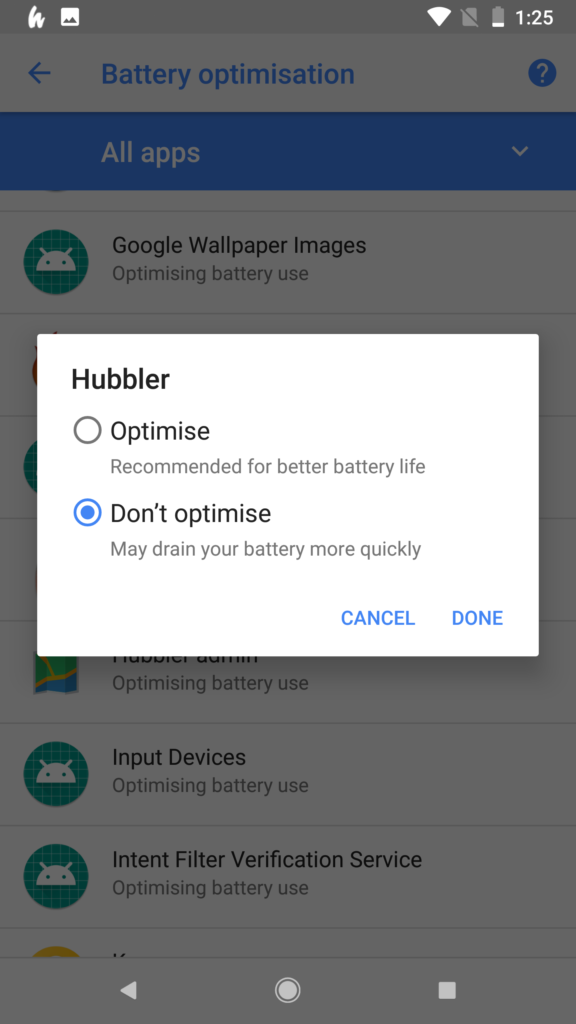For the Trip Meter to accurately start & track the movement with precise location, a few restrictions have to be removed.
Background Activity – Disable Battery Optimization
Go to Settings > Battery > Click on the Menu button > Select Battery optimisation > All Apps > Click on Hubbler > select Don’t optimise option